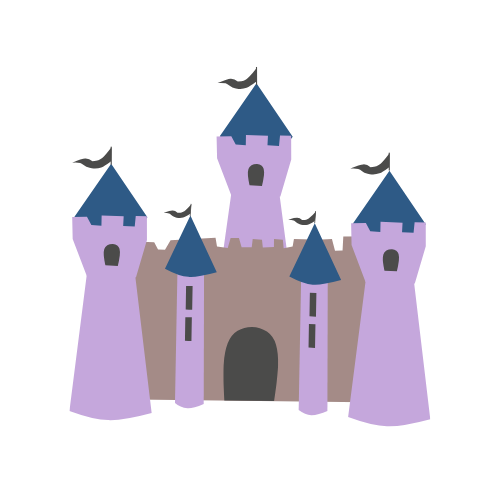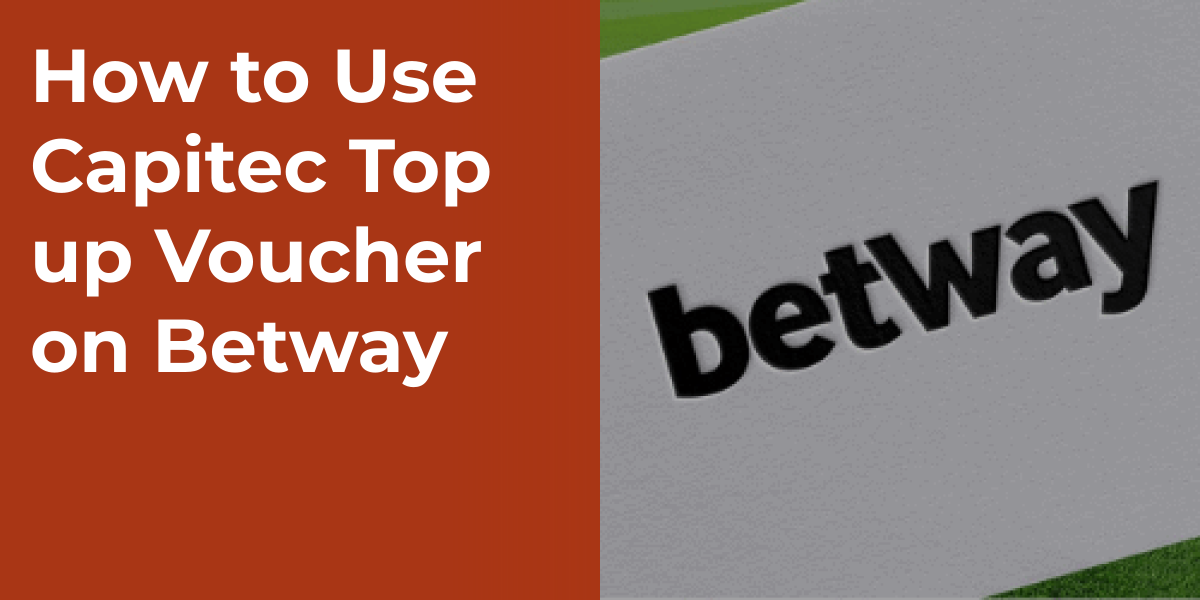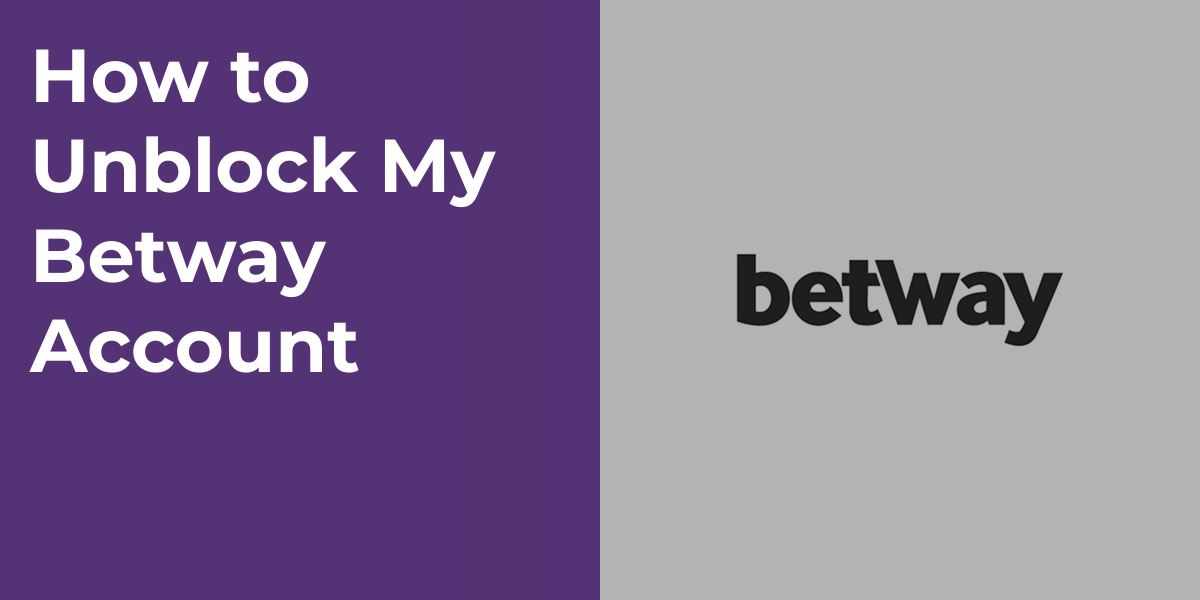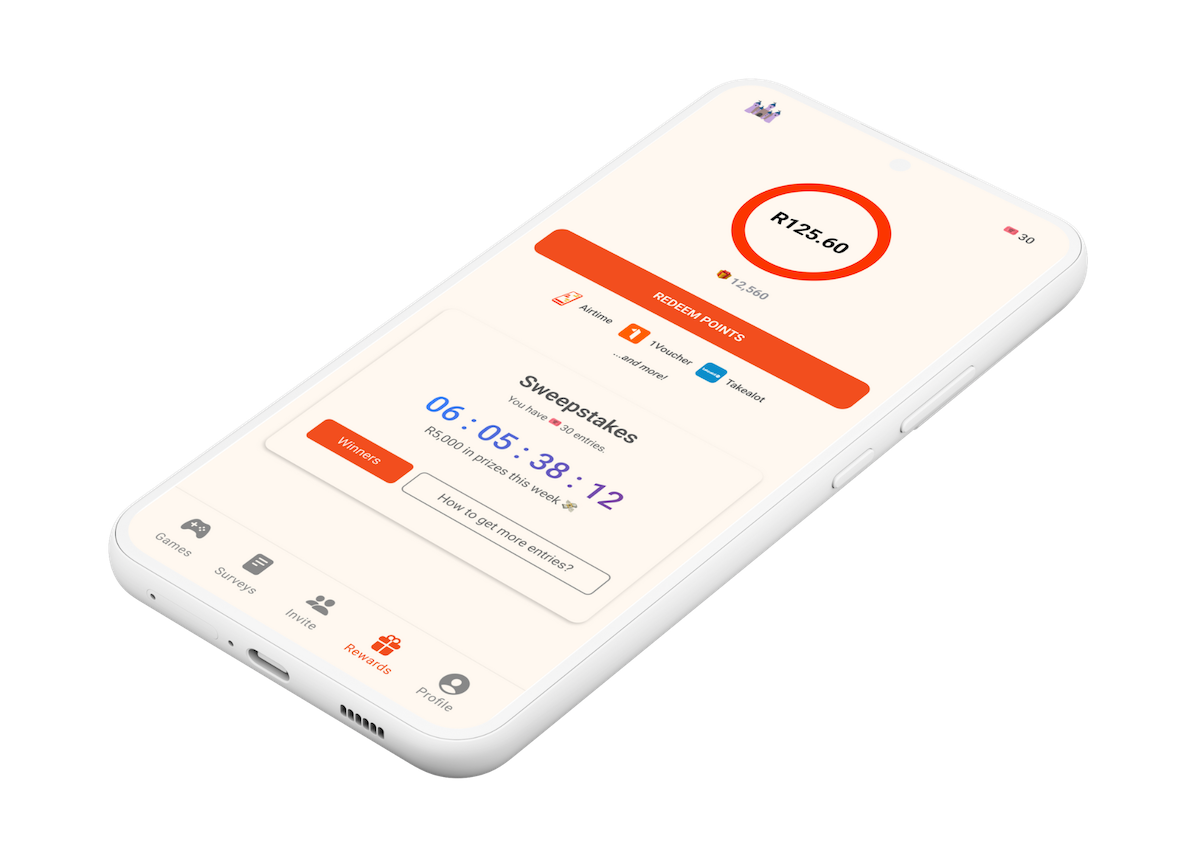How Can I Download the Betway App?

So, you want to get the Betway app on your phone to bet on your favourite teams? It's actually a really simple process. You can download the Betway app by visiting the Betway website for the Android APK file or by searching for "Betway" in the Apple App Store if you have an iPhone.
I remember when I first tried to download it, I was a bit confused because I couldn't find it on the Google Play Store. A quick search showed me that for Android, you have to download it directly from their site, which is a common thing for betting apps. It only took a few minutes, and I was ready to go.
How to Download the Betway App on Android
If you have an Android phone, like a Samsung or a Huawei, you won't find the Betway app on the Google Play Store. You need to get it straight from the Betway website. Here's how you do it:
1. Go to the Betway Website: Open your phone’s browser (like Chrome) and go to the official Betway South Africa website.
2. Find the Download Link: You should see a banner or a link on the homepage that says something like "Download the Android App". Tap on it.
3. Download the File: Your phone will start downloading a file. This file is called an APK file.
4. Change Your Settings: While it's downloading, you need to allow your phone to install apps from "unknown sources". Go to your phone’s Settings, then Security, and turn on the option for Unknown Sources. Don't worry, the app from the official Betway site is safe.
5. Install the App: Once the download is finished, open the downloaded file and tap "Install".
That's it! The Betway app will now be on your phone. If you run into any issues, you might want to check out why your Betway app is not working.
How to Download the Betway App on iOS (iPhone)
For all the iPhone users, the process is even easier. My cousin just got an iPhone and wanted to install the app. I showed her how simple it was, and she was surprised it took less than two minutes.
1. Open the App Store: Unlock your iPhone and tap on the App Store icon.
2. Search for Betway: Tap the "Search" icon at the bottom and type "Betway" into the search bar.
3. Download and Install: The official Betway app should be the first result. Tap the "Get" button next to it. You might need to use your Apple ID password or Face ID to confirm.
The app will download and install on your phone automatically. You can then open it, log in, and start placing your bets.
Now you have the app, you're all set to explore the world of sports betting. And hey, if you're looking for ways to top up your Betway account, did you know you can earn vouchers just by playing games and completing surveys? With the Points Castle app, I often earn OTT Vouchers that I can use to fund my betting account, all without spending my own cash.