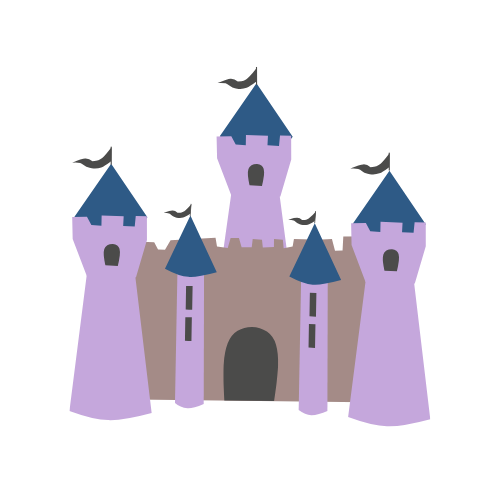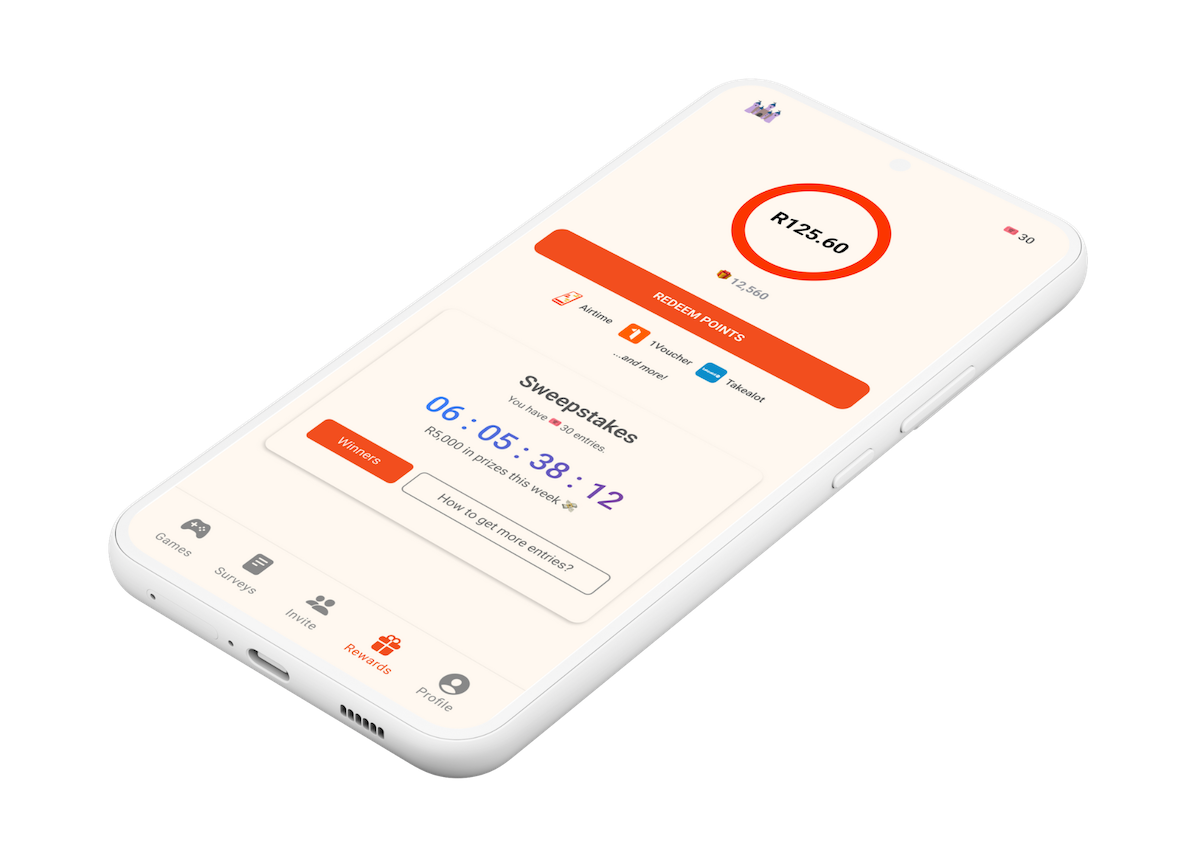How to Buy Airtime With Fnb

Running out of airtime is the worst, right? One minute you’re chatting with your bestie, and the next, you’re cut off. It’s happened to me more times than I can count. Thankfully, if you’re an FNB customer, topping up your airtime is quick and easy. You can buy airtime using the FNB app, USSD, or online banking.
You can buy airtime with FNB using the FNB App, through USSD by dialing *130*321#, or by logging into your FNB online banking profile. Each method is straightforward and allows you to top up your own phone or someone else's. I personally find the app to be the most convenient, especially when I'm on the go.
How to Buy Airtime on the FNB App
The FNB app is my go-to method for buying airtime. It’s super convenient and you can do it from anywhere, as long as you have an internet connection. Here’s how:
1. Log in to the FNB App on your smartphone.
2. Tap on the "Buy" button, usually located at the bottom of the screen.
3. Select "Airtime".
4. Choose the account you want to pay from.
5. Enter the cellphone number you want to top up. You can either type it in or select it from your phone’s contacts.
6. Enter the amount of airtime you want to buy.
7. Confirm the details and then tap "Buy".
8. You'll receive an in-app notification and an SMS confirming your purchase.
The first time I used the app to buy airtime for my mom, I was a bit nervous. I double-checked the number three times before hitting confirm! But it was so simple, and she got the airtime instantly. Now, I top up her phone every month this way.
Buying Airtime with FNB USSD
What if you don’t have data or a Wi-Fi connection? No problem! You can use FNB’s USSD service. The best part is that you don't need airtime to use this service.
1. Dial \*130\*321# on your phone.
2. Follow the on-screen prompts. You will need to enter your Cellphone Banking PIN to continue.
3. Select the "Buy" or "Prepaid" option.
4. Choose "Airtime".
5. Enter the cellphone number and the amount.
6. Confirm the transaction.
Using FNB Online Banking
If you prefer doing your banking on a computer, you can also buy airtime through FNB’s online banking portal.
1. Go to the FNB website and log in to your Online Banking profile.
2. Navigate to the "Buy" tab, usually in the main menu.
3. Click on "Buy Airtime / Data".
4. Select the account to pay from, the recipient's cellphone number, and the amount.
5. Review the details and confirm the purchase. You might need to approve the transaction on your FNB app.
Buying airtime with FNB is incredibly easy, no matter which method you choose. But what if I told you there’s a way to get airtime without paying for it? If you're interested in learning more, check out our post on how to get free airtime in South Africa. It’s full of useful tips! And if you’re looking for a fun way to earn rewards, you should definitely check out the Points Castle app. You can play games and complete surveys to earn points, which you can then redeem for airtime and other cool vouchers.